I have seen a lot of button templates which offer a cool looking styles by overriding the complete button template. Just to give a small style to a button can be complicated as far as overriding the template is concerned. I tried to build a button something like this :

An option could be, to include a new style for my button and override the template. But do we really need to do that???? I don't think so. The button which you are seeing in the Image is actually not a button, it is actually a border object filled with Alice Blue color, and with the corner radius set to 5. There is a textblock object inside the border so that it can contain some text. I didn't use label for that because textblock is lighter than a label.

Now, this control is not yet completed because it doesn't give any notification whenever it is clicked. So I had to include some animation to this button.
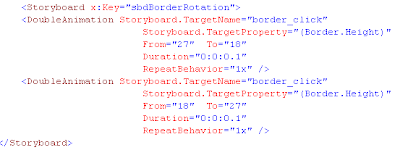
Here, I have opted to use code behind to run my animation. Like shown in the figure below :

After including the above code lines, you can see that the border looks like a button and animates as well once you click the control.
HTH,
Vikas